What is Stream for Epilepsy?
Stream for Epilepsy (#StreamForEpilepsy, #S4E) brings together online content creators to do what they love and raise funds and awareness for the Epilepsy Foundation in real time via popular streaming platforms such as Twitch and YouTube, and encourages family, friends, and followers - both online and offline - to donate and support in real time. Streaming includes but is not limited to gaming, music, beauty, sports, cooking, crafting, art and more. The possibilities are endless!
What is streaming?
A "stream" is an online feed of media (like audio/video) broadcasted over the internet, showing a viewer something happening in real-time. A "streamer" is the person hosting the live video broadcast.
Isn't streaming just for gamers?
Not at all! Thousands of people regularly stream themselves making art, doing makeup, creating music, cooking, and more. You can use whatever you're most passionate about to connect and engage with an audience.
How could streaming help my fundraising efforts?
Streaming empowers you to bring your fundraising to life. It makes your donors feel like they're part of the event, wherever they are. Donations show up on the spot and you can thank your donors in real time. It creates excitement and a sense of community, helping you reach even more supporters for your campaign while raising awareness for an important cause and supporting a community that needs our help.
Who can participate?
Anyone can sign up to host an online event through Stream for Epilepsy, and participants and event attendees can be any age! We strongly encourage the presence of an adult if under the age of 18.
What equipment do I need to stream?
One of the greatest things about streaming is that it doesn't require much to do - wifi, a recording device, such as a smartphone with built-in camera and microphone, or a desktop computer or gaming console with external microphone and headphones. If you're using a mobile device, you’ll need a Streaming Service app such as Twitch, YouTube or the Streamlabs App. If on a desktop, we recommend you use a free, opensource video/audio capture software such as OBS, Streamlabs OBS, or XSplit, while those using a gaming console need to be signed in to their streaming service such as Twitch (for PlayStation 4 users). If this is your first time livestreaming, and you want to share a live video using your phone, we recommend you choose Twitch as your streaming platform. It’s really easy to set up and fully compatible with our online fundraising pages.
What can I do during my live stream?
You are welcome to host whatever content you choose, from playing video games to singing and everything in between! Whatever you do, choose something that you’d be comfortable streaming in front of any audience. We do ask that you do follow a few simple rules:
- NO excessive swearing; discriminatory or inflammatory posts or content are never allowed.
- NO personal attacks or bullying
- NO NSFW posts.
- NO flashing GIFS
- If you are playing a game with strobing effects, we encourage you to add our Trigger Warning graphics to your stream.
How much does it cost to get started?
Registration for Stream for Epilepsy is free! The Epilepsy Foundation will provide tools and support to help make your streaming event successful.
What happens after someone starts a Stream for Epilepsy event?
Most successful charity streams need some advanced planning. We encourage content creators to select a date (or a series of dates) at least a month in advance in order to give them plenty of time to hype up the event, nail down plans, and promote it to their networks. To begin, we recommend that creators set a meaningful donation goal, create incentives for donors and participants, and promote the event on a central place like a personal Twitch, Facebook, YouTube, and Discord community page(s). Connect your platform with a site like Streamlabs OBS, OBS, or XSplit, which are free and opensource software options for video recording and live streaming.
How can I stream on the go?
All you need is a smartphone with a built-in camera and microphone and you can stream and fundraise wherever you are. Depending on what you use to stream, you can download the Streamlabs app, Twitch for Mobile app, and YouTube for Mobile app on Google Play or iTunes, and you can start a stream from your fundraising page whenever.
How do I fundraise through streaming?
Streaming-based fundraising empowers content creators to raise valuable funds and awareness through web-based performances. Supporters can contribute to your fundraiser for any measurable goal or milestone during a live event. Streams can last for a couple of hours or even a couple of days! When and how you stream is up to you. You can set up your fundraising page through this DonorDrive page or via our external Tiltify page and external Streamlabs Charity page.
Where does the money go?
The funds raised support our mission to lead the fight to overcome the challenges of living with epilepsy and to accelerate therapies to stop seizures, find cures, and save lives. With a Four Star Charity Navigator Rating, $.83 of every dollar we raise is used both locally and nationwide to fund research into new therapies, education and awareness, and advocacy efforts. See this page for further information.
Are donations tax-deductible?
Yes, The Epilepsy Foundation is a 501(c)(3) organization so all gifts are tax-deductible as permitted by law.
Are donations made through Tiltify and Streamlabs Charity refundable?
Donations made through Tiltify and Streamlabs Charity are unfortunately not refundable. If you have questions about your donations on these platforms, please contact them directly.
Tiltify Support
Streamlabs Charity
How can I submit cash and check donations?
Donations can be mailed to our Epilepsy Foundation office at:
Epilepsy Foundation
c/o Stream for Epilepsy
3540 Crain Highway, Ste. 675
Bowie, MD 20716
Don't forget to track and collect your offline donations using our Pledge Form!
I thought all people with epilepsy get triggered by flashing lights and flickering screens - how can they stream?
This is a common misperception in the world of epilepsy, and it underscores the need for additional education - by streaming with us, you can help!
In fact, for about 3% of people with epilepsy, exposure to flashing lights at certain intensities or to certain visual patterns can trigger seizures. This condition is known as photosensitive epilepsy. Learn more here.
How else can I customize my stream?
Want to build custom overlays? Alerts? How about your own dashboards? Check out DonorDrive's public API and start getting creative!
The Epilepsy Foundation, through Stream for Epilepsy, offers multiple platforms to collect donations and set up fundraising pages specific to fundraising through streaming.
- The first step is to choose which platform you want to use. If you want to add your stream directly on your fundraising page, you'll need to use either Twitch or YouTube. For each of these, you'll need to sign up and create an account.
Twitch — a video live streaming service operated by Twitch Interactive, a subsidiary of Amazon. It is the world’s leading live streaming platform for gamers and the things we love. Subscribe to our Twitch page for some inspo!
YouTube — an easy way to reach your community in real time. It features both live and on-demand video game content, news, reviews, playthroughs, and more.
Facebook — another easy way to stream to your community, while engaging with your Facebook friends, fans and followers at the same time. It also features live gaming content. (note: Facebook is not supported via this website/DonorDrive. It is supported, however, through our Tiltify platform, Streamlabs Charity platform, and other integrations. Tiltify and Streamlabs Charity can be used in lieu of DonorDrive if you already have accounts on those platforms - simply Search for the "Epilepsy Foundation" as an approved charity).
- The next step is to set up your fundraising page. You can register via DonorDrive (this website), Tiltify, and Streamlabs Charity.
If you register on DonorDrive:
- Once registered, you'll be asked if you want to add a stream to your fundraising page. You'll need to sign in with your Twitch or YouTube credentials and then your stream will be added to your page. You can also choose if you want your stream to show automatically any time you broadcast or if you want to manually control when the stream shows on your page.
- If you don't add your stream at this time, you can always add it later by going to the “Settings” tab on your fundraising page and checking the box to “add a stream to your page”.
- Be sure to update your picture, you bio and why you stream, create a custom URL, check out the resources, and incorporate milestones to challenge your followers to help you reach your fundraising goal!
- When you've created your Tiltify account and set up a campaign to support the Epilepsy Foundation, you will set your fundraising goal, briefly describe why you are supporting the cause, connect your stream via Twitch, YouTube, Facebook or Smashcast. You can also add a header image to your page and then subsequently to publish your campaign.
- If you don't add your stream at this time or add an image, you can always add it later by logging in and viewing "My Dashboard," and clicking "Dashboard" associated with the campaign you want to edit.
- Under the "Dashboard" of your campaign, you can add a schedule to let viewers know when you'll be streaming, add incentives and milestones, and see your donors and donations, and any messages that you may have received. You can also find the overlays that you can integrate with your streaming software to show live donation updates in real time on your stream.
If you register on Streamlabs Charity
- When you've created your StreamlabsCharity account and set up a campaign to support the Epilepsy Foundation, you will set your fundraising goal, briefly describe why you are supporting the cause, set a date and time to stream, connect your stream via Twitch, YouTube, or Facebook. You can also add an image to your page and then subsequently to publish your campaign.
- If you don't add your stream at this time or add a header image, you can always add it later by logging in and clicking "Profile," and selecting the pencil icon associated with the campaign you want to edit.
- Under the "Profile" of your campaign, you can create charity stream alerts that appear when someone donates to your campaign, add a donation goal bar overlay that shows the progress you've made towards your fundraising goal, see your donors and donations, add milestones, and edit your avatar and streamer profile.
Once registered on the above platforms:
- For most streaming setups you need a Software Encoder to be able to stream your video. There are many different software encoders available and each one has its own set of features. However, they all perform basically the same function of connecting your gameplay to your platform where you are live streaming. For example, OBS is a long-time standard in live streaming and is available on PC and Mac. Streamlabs OBS is a gaming focused encoder with built in theming and animation support. It is also available on PC and Mac. XSplit has both a broadcaster-focused app and a gaming-focused app, Gamecaster. It is only available on PC.
- You can find basic, graphic Stream Overlays on our Streaming Toolkit on the website here (note: this overlay DOES NOT incorporate live fundraising progress, your top donations, etc., but it does incorporate a Trigger Warning - you have to add the widgets yourself via your software encoder). We recommend that all S4E participants note that their content includes a TRIGGER WARNING, and that strobe effects that can cause a seizure may occur, regardless of the game you are playing. This is in addition to a mature audience warning.
- The Stream for Epilepsy Discord is the place to be to connect with other players and find out about everything happening within the community. You can share your photos, join for community games, learn best practices and streaming tips, and chat with other members of the community about all things gaming and fundraising! Email us at stream@efa.org to gain access to our Discord.
- The Stream for Epilepsy Twitch is the place to be for all things Epilepsy Foundation, and to get the latest on our streaming activities! Be sure to subscribe and let us know what you think.
- Land on a format - will you be playing games, crafting, cooking, or just chatting with your audience? While you don't need to have every minute of your stream scheduled, it's good to go in with a plan, especially if this if your first time broadcasting.
- Pick a day and time (or multiple days!) that you'll start your stream and how long you plan to stream for. Consider setting weekly times that you plan to schedule consistently every week! Get your game day graphics and streaming assets in our toolkit.
- Decide if you'll offer any incentives. While they aren't required, incentives can be very effective when soliciting donations. They're not restricted to physical goods either - incentives can be things you do live on the stream. For example, for $20 the donor gets to choose your character in the next game, for $50 you do a shot of hot sauce, $100 the donor gets a personalized drawing or card, and $500 you get a whipped cream pie to the face! Be creative, have fun.
- This one might sound a bit strange, but it’s rooted in human psychology. Momentum has been scientifically proven to be a significant factor when it comes to fundraising. People are exponentially more likely to donate when they see that others have done the same, even if it is the organizer of the fundraiser! Making the first donation to your own fundraiser can improve your total fundraising by over ten times compared to those who don’t self-donate. It’s all going to a good cause, so get the ball rolling yourself to raise more money!
- Start posting on social media as soon as possible. Highlight when you'll be streaming and why you're doing this. While viewers will randomly discover your stream, you also want your friends and family to join in. The best way to drive traffic to your stream is to set a schedule and promote it on social media regularly as you get closer to your stream date - Twitter and Instagram are very popular for this!
- Join our Discord Community to share your stream plans. Email us at stream@efa.org to gain access to our Discord and to add your charity stream to our schedule.
- Do an equipment check the day before. Make sure you have everything you need assembled, and do a test of your audio and video quality via your software encoder (if using one).
- In order to be sensitive to the epilepsy community, consider switching the "mature content" element to your stream, so you can add in a warning to those who may have photosensitive epilepsy. (e.g. On Twitch, you can mark that your content is for mature audiences and it adds an extra layer of verification before someone is able to see your stream. Add in a notification here about triggers with photosensitive epilepsy!). Trigger Warning graphics can also be added; download them here.
- Make sure your games are updated, your PC and consoles have the latest patches and that you have ALL the pieces for your tabletop games before cracking them open for Game Day.
- Share your connection to the cause and talk about why you're streaming. Make sure you repeat it often, so that people signing on and off your stream all get to hear it.
- Recruit a team of streamers to join you! Ask them to stream and join you in your activities - you'll have more fun, we promise. You can register as a team on this website.
- Have your “elevator speech” ready! If you’re streaming, make a point to remind folks about why you’re playing games, and how specific amounts translate to tangible programs, services, and research for the Epilepsy Foundation's initiatives!
- Ask viewers to make a donation. This one may sound obvious, but it's important to actually make the ask so that viewers know they have a part to play during the stream as well.
- Ask viewers to share your stream with their community. While not everyone may be able to make a $100 donation, everyone can help promote your stream and grow your viewers by promoting on their social channels or even hosting your stream on their page!
- Set fundraising goals. Not just an overall goal, but set interim goals as well, such as in the next hour, I want to raise at least $200. Breaking up your total goal into smaller, achievable amounts can help encourage donors to give a little more to help you reach your next milestone.
- Thank your donors live. One of the most personal touches of streaming is that you can acknowledge and thank your donors live during the stream, showing your gratitude instantly. So when you see those donations coming in during your stream, make sure you give a shout out to the donors. Bonus points for having your donor alerts live so their name pops up on the screen while you're streaming!
- Use a bot during your stream to remind your viewers that you are streaming for the Epilepsy Foundation and to share links to donate or get more information from the Epilepsy Foundation. Check out the Streaming Toolkit for the Epilepsy Foundation's chatbot commands!
- Engage with your viewers. Keep an eye on the chat window so you can answer any of their questions. Consider having someone moderate or be a "mod" for your stream so you can focus on streaming!
- Take breaks, especially if you're streaming for an extended amount of time. Make sure you move around, get something to drink, and use the restroom. Play a video about the cause you're supporting, or put up stinger slides during your break so viewers know you'll be returning.
- Playing in a dark room might seem cool at first, but that’s not going to fly at 4 a.m. Keeping the lights bright during the wee hours can help “trick” your brain into making less melatonin, the sleep hormone naturally produced when the lights go out. But if your body is screaming for a nap, listen to it.
- Don't be nervous! Keep at it and you'll become less and ness nervous. When you have your community there, you're not talking to strangers. You're talking to friends- to people who understand.
- Say "Bye, Karen!" to those trolls. Make sure everyone is aware of your community guidelines. Ban trolls if you so choose!
- Have fun! Remember that you're doing this to support an amazing cause and that we appreciate all of your hard work and commitment.