2022 Walk to END EPILEPSY - Charlotte
November 12, 2022
Event Details & FAQs
Whether you Walk In-Person at the event or Walk Your Way at home, you'll be making a difference for this year's Walk to END EPILEPSY®! Join us as we come together to celebrate our community and make a lasting impact to get us one step closer to our goal: a world free from epilepsy and fear of the next seizure.
Questions? Please refer to the updated FAQ’s below. Don’t hesitate to contact Kira Eyring at keyring@efa.org or 410-454-0917.
-
What is the Walk to END EPILEPSY?
The Walk to END EPILEPSY is a nationwide walk series where family, friends and advocates join together to raise awareness and critical funds for the Epilepsy Foundation of America. Whether you're walking in-person or on your own, with a team or striding solo, you can be a part of this one-of-a-kind experience and celebrate alongside fellow members of the epilepsy community!
We encourage everyone to set a goal to walk 26 miles for the 1 in 26 who will be diagnosed with epilepsy at some point in their lifetime. Regardless of how you walk - Walk In-Person or Walk Your Way - keep track of each mile walked and make an active impact.
There is no fee to register and participate in the Walk to END EPILEPSY. However, when you raise $50 or more through your Walk to END EPILEPSY personal fundraising page you'll earn this year's official Walk to END EPILEPSY T-shirt.
Join us today to make every mile and every dollar count for the 2022 Walk to END EPILEPSY!
-
Is this year's Walk to END EPILEPSY in-person?
Yes! Participants who join the Walk to END EPILEPSY will be invited to join us in-person on Saturday, November 12, 2022 at 10 AM ET!
If you're unable to attend in-person, you can join us by registering to Walk Your Way. As a Walk Your Way participant, you will have the same options to create a team, join a team, or walk on your own, with access to the same resources and support as in-person walkers - you just get to decide how you complete your walk! You can track your miles in your Participant Center by hitting the streets, trails, and treadmills by walking a mile-a-day or 100 a week to help us reach our goal.
Whether you Walk In-Person or Walk Your Way, you will be active alongside a large community helping those impacted by epilepsy and seizures.
-
If I'm planning to walk in-person, what will event day look like this year?
We cannot wait to see you safely at Whitewater Center on Saturday, November 12, 2022 at 10 AM ET for the Walk to END EPILEPSY - Charlotte!
Now is the time - get registered to Walk In-Person, break out your purple, gather your friends, family, and colleagues, and get ready to come together in-person to raise our voices and join forces to make a lasting impact for the epilepsy community.
Please arrive at 10 AM ET to get checked in or registered! View our agenda below:
- 10 AM | Arrive and get checked in or get registered and ready to walk!
-
If I'm planning to walk on my own, what will event day look like this year?
As a Walk Your Way participant, you won't have just one day dedicated to the walk! You will register to participate for your community’s event, but fundraise and log your miles on your own or with your team members. It doesn't matter whether you stroll, saunter, or power-walk: complete your walk whenever, wherever in small teams of friends and family while others in your community do the same. The goal of this year’s walk is to safe, healthy, and inspired - all in the name of supporting the epilepsy community, your way!
-
Do I have to register to participate?
Yes, every person, regardless of age, that is planning to walk in-person or on their own must register. Adults should be present to register a minor online, as they will need to sign their participation waiver during the registration process. However, there is no fee to register.
After you complete your event registration, you'll be set up with an Epilepsy Foundation events account with a username and password so that you can come back later and access your Participant Center to customize your Personal and/or Team Fundraising Page, track your progress, and more!
Returning participants will be prompted to log in to expedite your registration process. Forgot your username and password? Send an email and we will reset it for you – walkinfo@efa.org.
-
When is the in-person event?
Saturday, November 12, 2022 | 10 AM ET
- Where is the in-person event?
-
What time should I be there?
Please arrive at 10 AM ET to get checked in or registered! View our agenda below:
- 10 AM | Arrive and get checked in or get registered and ready to walk!
-
Where should I park?
TBD
-
How long is the route?
TBD
-
What is and isn't allowed on event day?
If you have questions about specific items, please contact Kira Eyring at keyring@efa.org.
-
How should I prepare for event day?
In preparation for event day, make sure to dress appropriately for the weather; don’t forget sunscreen, sunglasses and your comfortable shoes. In case of inclement weather, bring an umbrella or rain jacket. As a reminder, make sure to wear LOTS of purple!
To earn your official Walk to END EPILEPSY commemorative T-shirt, you will need to reach or exceed the $50 fundraising level by the day of the event, don’t miss out!
Don’t forget to bring along any cash or check donations you’ve collected, and be sure to fill out the donor form (found under "Resources" in your Participant Center!) so they get their receipt for their support. On event day, checks can be made payable to Epilepsy Foundation.
-
What happens if it rains?
The Walk to END EPILEPSY is a rain or shine event. However, the event may be cancelled in cases of severe weather or other unforeseen circumstances; event staff will notify participants of alternate plans.
.
-
Will there be COVID-19 measures in place at the in-person event?
The health and safety of our participants, staff and volunteers are our top priorities. This year's event will be designed with this in mind including a venue layout that allows for physical distancing, hand sanitizer stations, and more. The Epilepsy Foundation will continue to closely monitor Centers for Disease Control and Prevention (CDC), state and local guidelines and make adjustments to our event-day safety protocols as needed.
-
Is there a minimum age to participate?
No, there is not a minimum age requirement. Everyone who is interested in joining the Walk to END EPILEPSY is encouraged to do so! Those under 18 must be accompanied by an adult and have had an adult sign the liability waiver during the registration process. However, to receive the official Walk to END EPILEPSY T-shirt, each individual must raise $50 or more through their own personal fundraising page.
-
How do I form a team or join a team?
To form a team: Follow the steps in the previous question above to register for this event as a Team Captain. Make sure to have your team name in mind. Once you've started a new team as a Team Captain, be sure to ask friends, family, and co-workers to join your team and to register on your team during the registration process.
To join a team: Make sure you know the team name of the team you wish to join. When you register, select register as a Team Member and search for your team name.
If you’ve already registered as an Individual and wish to become a Team Captain or Team Member, you can still form a team! You can update your registration type in your Participant Center or email us at walkinfo@efa.org and we can get you all sorted!
-
How do I re-activate my team from last year and/or register my team members online?
First, you need to register by clicking the Register Now! button. To re-start a team from last year, you must have been a member of the team in the same event last year and log in with the username and password you used last year. Forgot your username and password? Send an email and we will reset it for you – walkinfo@efa.org. Once logged in, you will be asked if you would like to re-start your team from last year. Choose to re-start your team and continue with the registration flow.
To register family members, begin your own registration and enter your details. At the end of the registration flow, you will see a Register Another Person button; click this button to add children or other dependents for whom you have the legal authority to sign our liability waiver.
If you've already completed your event registration and want to register someone else for whom you have the authority to sign our liability waiver, simply log out of the website and begin a new registration. You can check to see if you are logged in by viewing the top right-hand side of the event website. If it says Welcome, Name, you are logged in and need to log out before you register another individual.
Please note: Each participant should register themselves so they can accept the terms of the liability waiver and provide a valid email address so they can receive details about the event. Those under 18 must be accompanied by an adult and have had an adult sign the liability waiver during the registration process.
To get help registering a large team, please contact Kira Eyring at keyring@efa.org or 410-454-0917.
-
Will I receive my participant Walk to END EPILEPSY T-shirt? Or my Living with Epilepsy T-shirt?
Yes! The official event T-shirt is reserved for individuals who have raised $50 or more, and the Living with Epilepsy T-shirt is given to those who identify as someone with epilepsy during the registration process, regardless of their fundraising.
This year, T-shirts will be directly shipped to participants who have fundraised $50 or by October 27, 2022. For those who have not fundraised $50 or more by October 27, they will have 30 days post-event date to fundraise $50 or more and have the official T-shirt shipped directly to them.
-
Is there any special recognition for people who have epilepsy?
Yes! Those diagnosed with epilepsy receive a Living with Epilepsy T-shirt so they can connect with others who live with epilepsy (the Living with Epilepsy T-shirt is a different shirt from the commemorative event day shirt). Whether you register to Walk In-Person or Walk Your Way, those who select 'Living with Epilepsy' during the registration process will receive a T-shirt.
-
Is there any special recognition for people who have lost a loved one to epilepsy?
The Epilepsy Foundation works to prevent Sudden Unexpected Death in Epilepsy (SUDEP) and support people bereaved by SUDEP and other epilepsy-related deaths. We will have a SUDEP remembrance wall on event day to commemorate those lost in our community to epilepsy, and there will be a virtual, nationwide SUDEP Remembrance Wall for all Walk to END EPILEPSY events in 2022. If you would like your loved one included on our virtual Remembrance Wall, please fill out our form here.
-
How do I achieve Brain Boss status?
Let’s show epilepsy whose boss! Individuals that go above and beyond and raise $1,000 or more will join the Brain Boss Club, and receive special incentives reserved for Brain Boss members only.
-
What is my Participant Center?
Your Participant Center is an online portal to help you raise funds and awareness for the Walk to END EPILEPSY. When you register and setup your personal fundraising page, you can see the direct impact you are making for the epilepsy community. In your Participant Center, you’ll find tools to set up a fundraising web page, send fundraising emails, check your fundraising progress, and more! Learn how to master your Participant Center using this How-To Guide.
You can track your activity for the Walk to END EPILEPSY from your Participant Center using this guide.
Consider starting a Facebook Fundraiser directly from your Participant Center too! The Walk to END EPILEPSY’s website allows participants registered for the event to log-in to their Participant Center and click Create a Facebook Fundraiser so that all donations received through Facebook will credit their fundraising page, and will be deposited directly to the Epilepsy Foundation and their local campaign. Log into your Participant Center and click Create a Facebook Fundraiser to get started.
Have questions about starting a Facebook Fundraiser? Review these FAQ's.
-
How can I access my Participant Center?
If you've already registered for the event, you can access your Participant Center by clicking Login in the top right-hand corner of the event website. After logging in using the email and password you used during registration, you'll see more options on the top navigation bar to view and manage:
- Your Page - where you can share why you walk and direct people to donate to your efforts
- Team Page - if you're a Team Captain
- Dashboard - to manage your fundraising efforts, start a Facebook Fundraiser, view Fundraising Tools and more!
- Donations - see who has donated to your efforts so far!
- Messages - send emails to your contact lists and your team
- Resources - find a plethora of tools to help your walk be a success!
- Activity Tracking - set an activity goal and log your activity as you go
If you forgot your password or are having issues logging in, just click Login and click the Forgot Password link and we'll send you an email to reset it.
If this doesn’t work, email us at walkinfo@efa.org.
-
I already created a fundraiser on Facebook, not through my Participant Center. Can I connect it to my fundraising page retroactively?
No. Participants must register on the Walk to END EPILEPSY’s website first, then create the Facebook Fundraiser from their Participant Center. We cannot tie an existing Facebook Fundraiser to a new registration. If you have already created a Fundraiser and selected the Epilepsy Foundation as the beneficiary, donations will be sent to the Epilepsy Foundation as general donations. To begin receiving credit for new donations, please close your existing fundraiser, visit your Participant Center, and set up a new fundraiser.
More FAQs on Facebook Fundraisers can be found here.
-
How can I get my company to match my gift?
Many employers offer programs to match charitable contributions made by their employees. These "matching gifts" are an opportunity to double or possibly triple your donation to Walk to END EPILEPSY and increase funding for the care, support, and research efforts of the Epilepsy Foundation.
See if your employer will match your donation by using this resource here. If you are not sure if you qualify for a matching gift or your company is not on the list, please reach out to your HR department or leadership team to gather more information.
-
Where can I turn my cash and check donations in?
Donations can be mailed to our Epilepsy Foundation office at:
Epilepsy Foundation of America
c/o Walk to END EPILEPSY - Charlotte
3540 Crain Highway, Ste. 675
Bowie, MD 20716
walkinfo@efa.orgOn event day, you can also bring your cash and check donations to the event and turn them in there.
Be sure to include this Pledge Form with your donations. If dividing up a donation amongst Team Members, use this Team Credit Form in addition to the pledge form.
For checks, please include the walk event name/location in the memo line along with the participant name. -
Where does the money go?
The funds raised through the Walk to END EPILEPSY support our mission to lead the fight to overcome the challenges of living with epilepsy and to accelerate therapies to stop seizures, find cures, and save lives.
With a Four Star Charity Navigator Rating, $.83 of every dollar we raise is used both locally and nationwide to fund research into new therapies, education and awareness, and advocacy efforts. See this page for further information or contact your local staff for more details.
-
Is my donation tax-deductible?
Yes! Your donation to the Epilepsy Foundation is 100% tax deductible since you are not receiving anything in exchange for your donation. You'll be emailed a copy of your receipt for your records.
-
What is your Tax ID?
Tax ID # 52-0856660